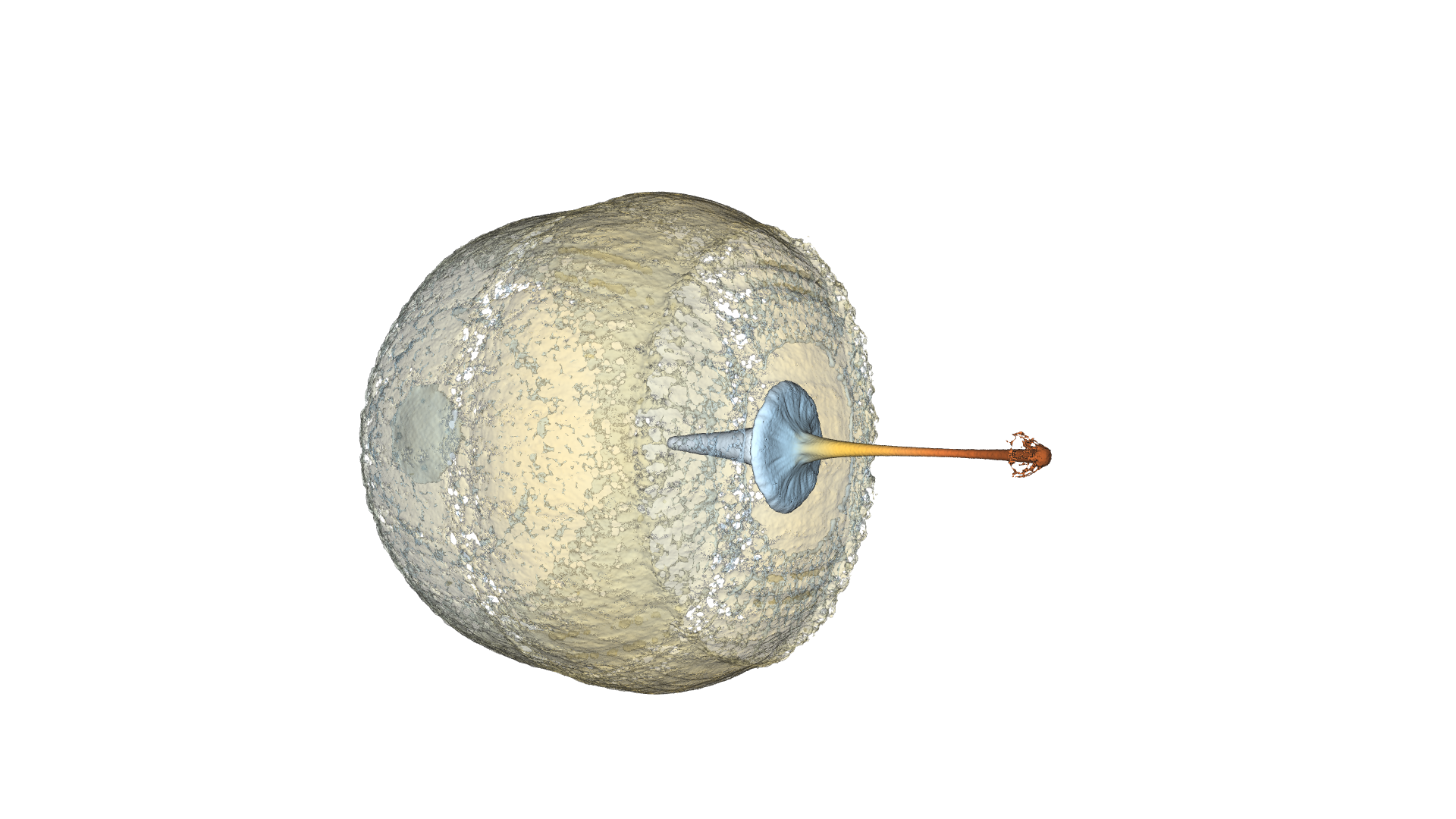Getting started with Impetus MARKET
We are extremely proud to finally be able to invite you to access Impetus MARKET. Impetus MARKET is our new online distribution platform where you can browse, download and subscribe to reusable model data that can be used with IMPETUS Afea Solver.
If you want a quick introduction to what Impetus MARKET is, I recommend you to read through this first. In this blog post I will guide you through the steps needed to use our new distribution platform.
First glance
First, head off to https://market.impetus.no and have a look. At the top bar you will see two tabs, Home and Objects. The Home page is our welcome screen where a selected number of objects are highlighted. The Objects page is where you will be able to browse or search through all objects.
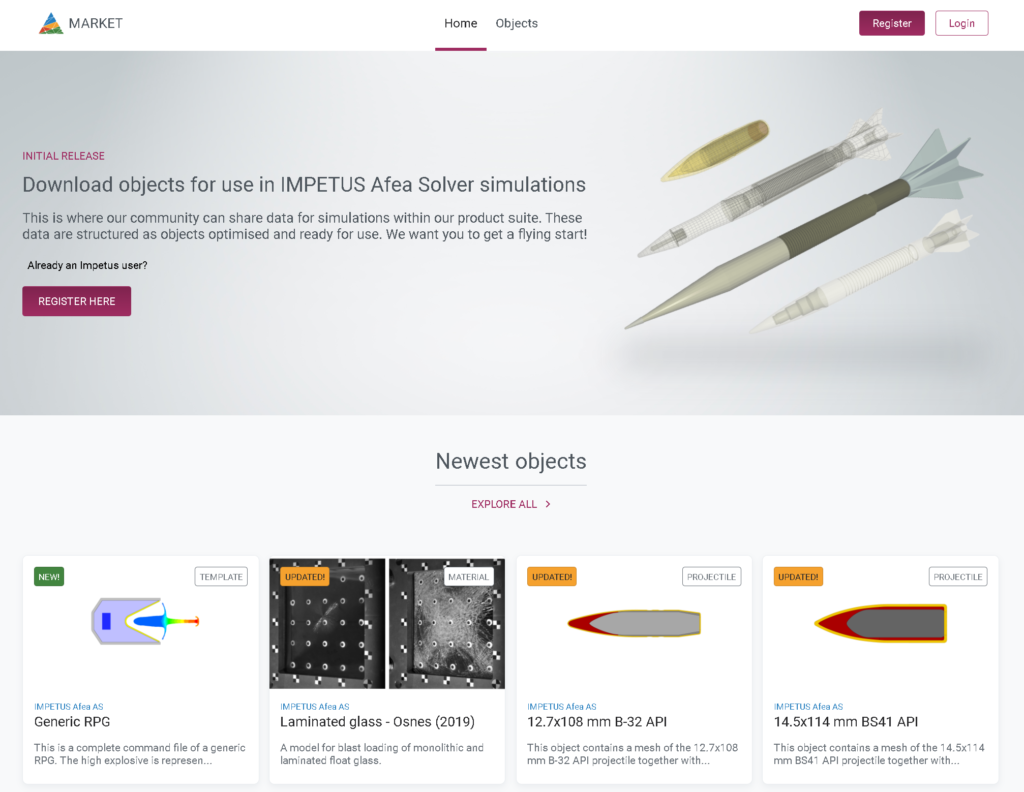
Notice the tag on the top right corner of each object – TEMPLATE, MATERIAL, PROJECTILE. This is the object type and it indicates what kind of data it contains and how it can be used. Material objects contain one or more stand-alone material calibrations that can be readily used in your simulation. We also have mesh objects that contain only nodes and elements for reusable meshes. Projectile objects are aggregated objects that represents a complete projectile including mesh and material calibrations as well as information about caliber, muzzle velocity and more. These can be used in our terminal ballistics template. Template objects are generic, parameterized objects that wrap a complete simulation process. Template objects are used in Project mode (Parametric template project).
Click on an object to read more details about it.
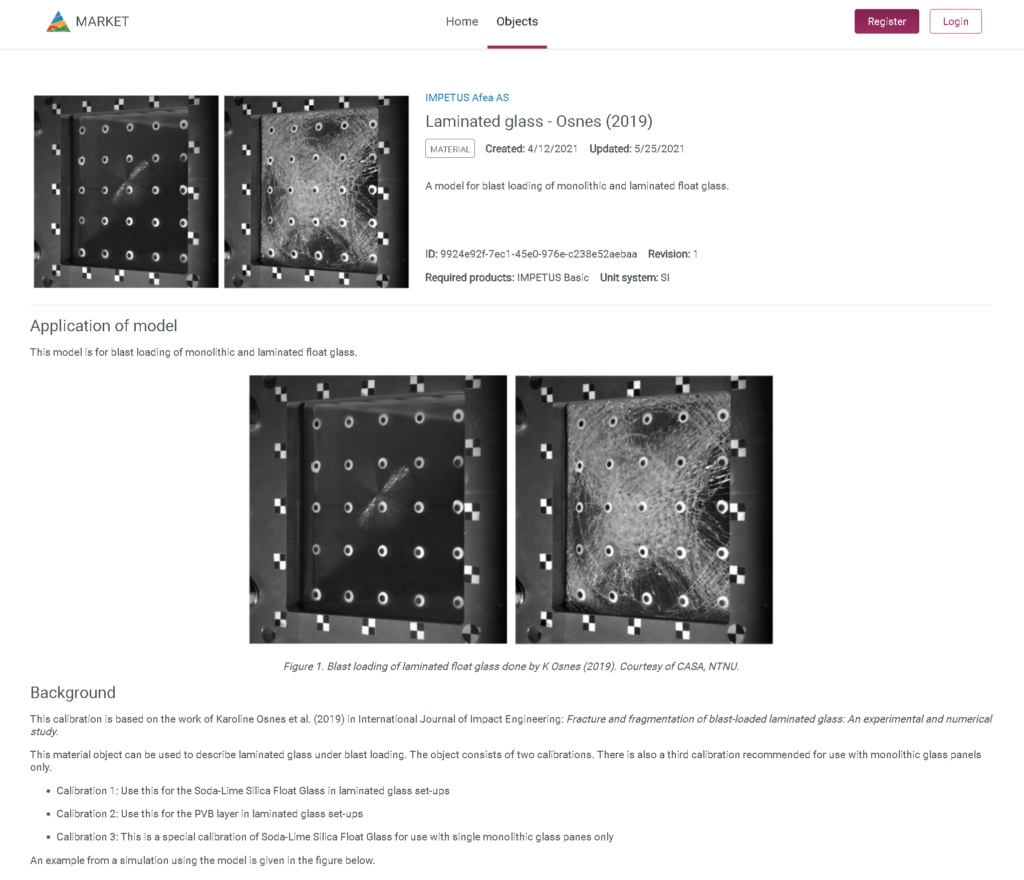
If you click on the Objects tab, you can browse trough all objects. You can also manually search for specific keywords and you can filter by the object type.
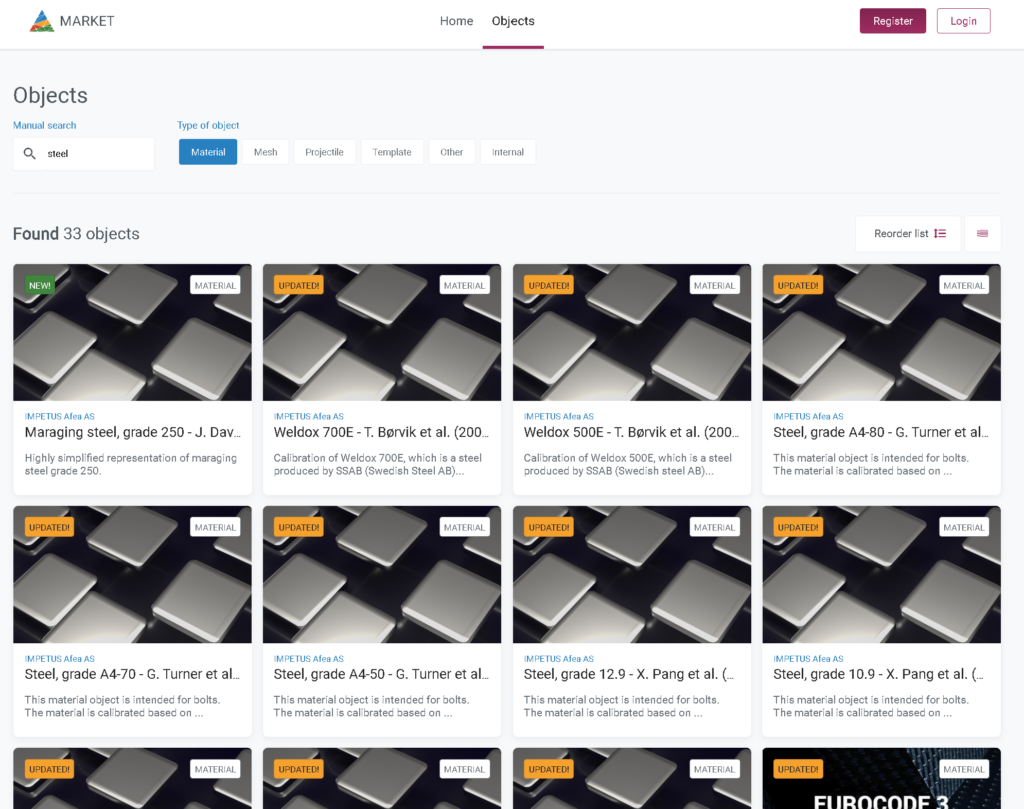
Registering and logging in
Anonymous users can browse all objects and read most of the documentation, but only registered users will be able to download anything. In order to register, you have to be an existing IMPETUS customer with a valid license for IMPETUS Afea Solver.
Click the Register button and fill out the form below. You have to specify your full name and company and read and accept the terms and conditions.
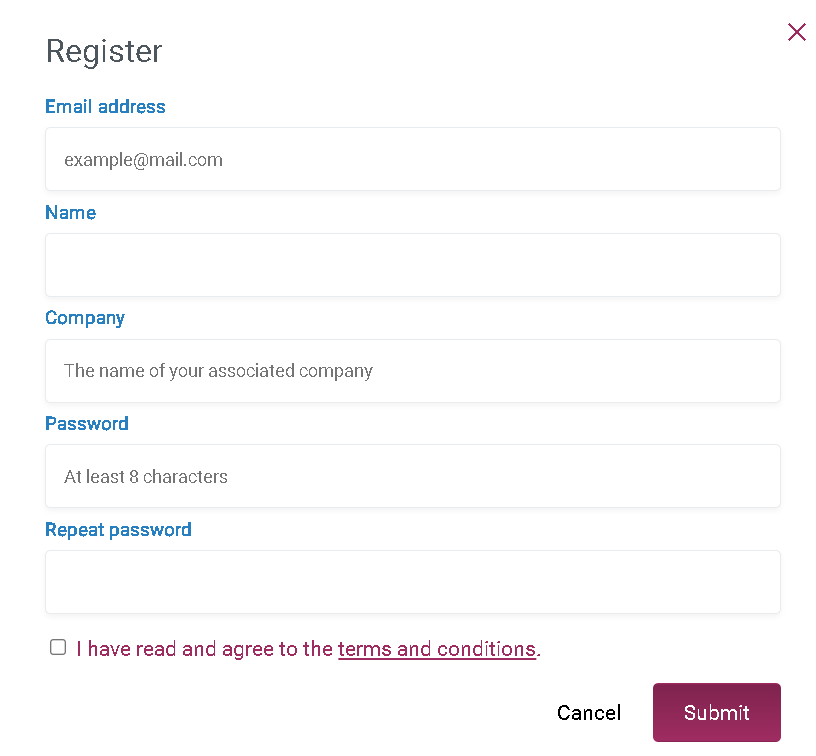
After you have registered, you will receive an auto-generated e-mail, asking you to verify that your e-mail was correct. Click the Confirm button in the e-mail once you receive it and log in by clicking the Log in button.
After you have verified your e-mail, a manual verification process will be performed by a member of the IMPETUS team. We want to ensure that only existing IMPETUS customers have access to the objects in Impetus MARKET. The manual verification will be done as quickly as possible, and you will receive a new e-mail once you have been granted access. You will not be able to download any objects until the verification process is done, but you may continue to browse the objects and read their documentation.
Subscriptions
If you have logged in and have your user verified, you will see a third tab in the top bar – Subscriptions.
We have decided on a model where you subscribe to the objects you want to download. You can download all your subscribed objects at once. Alternatively, you can choose to fetch only the new and modified objects since your last download.
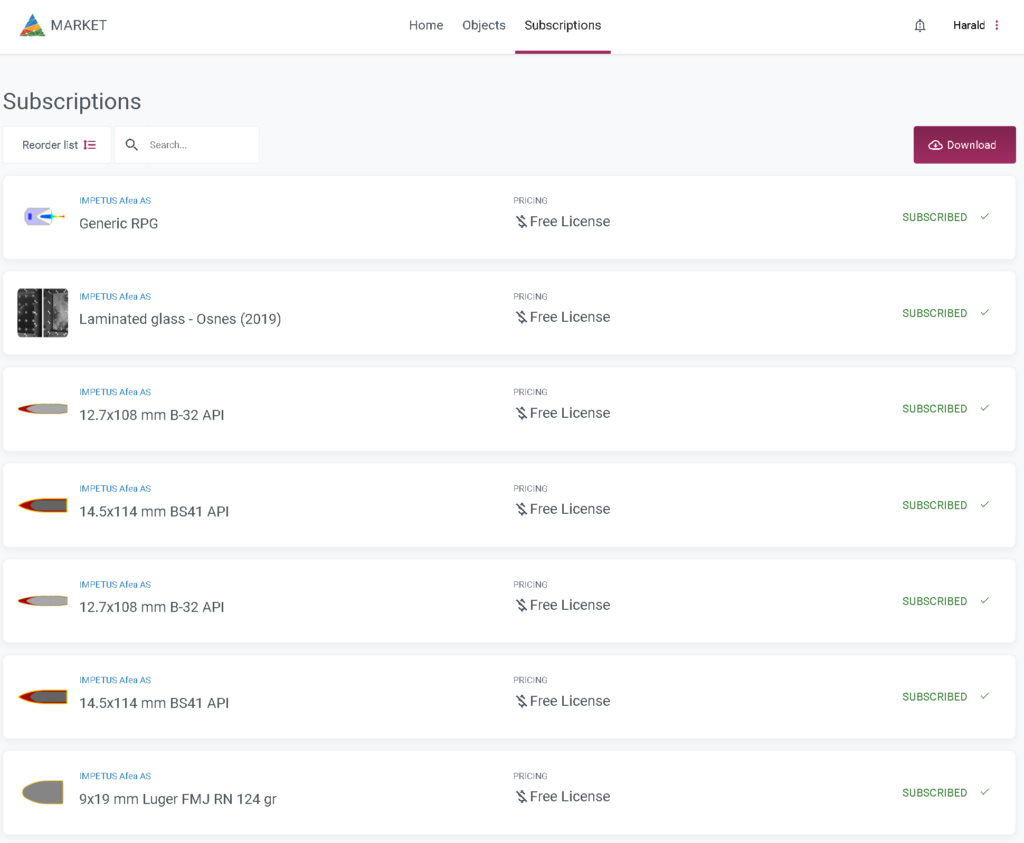
To save you a lot of clicking, we have set all users to auto-subscribe to all free objects from IMPETUS. When we upload a new object, you automatically subscribe to it and it will be included in the bundle you download. If you don’t want to auto-subscribe to all free objects from IMPETUS, click on the menu next to your name in the top right corner, click on Company and uncheck the checkbox in the Settings section, as shown below.
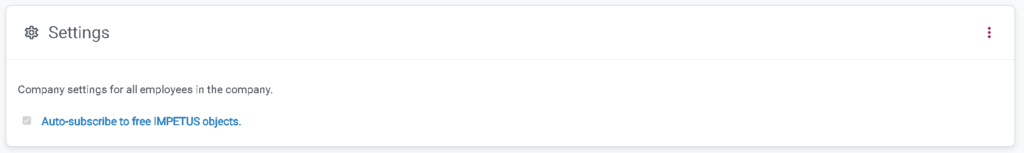
You can unsubscribe to individual objects from the Subscriptions page. Click on the object to see extended information and click Unsubscribe.
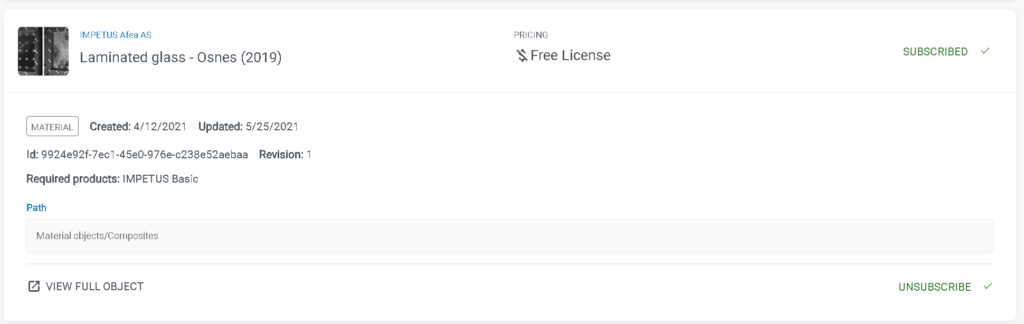
Restrictions
In the meta-data for each object you will see a field named Required products. Some of our objects, like the projectiles, are only available to our IMPETUS Defense customers. Generic material objects are available to all our customers and are tagged with IMPETUS Basic as the required product.
If your company holds an IMPETUS Basic license, you will not be able to subscribe to the IMPETUS Defense objects.
Download and use
Click the Download button in the Subscriptions page to download an object bundle (.iob) file with all your subscribed objects. This file can simply be dragged into the IMPETUS GUI. If the file associations are set up correctly, it will open automatically in the IMPETUS GUI if you double click it. A dialog will open and list the contents of the bundle file and ask you to specify where to extract the objects. Select a folder in your object store.
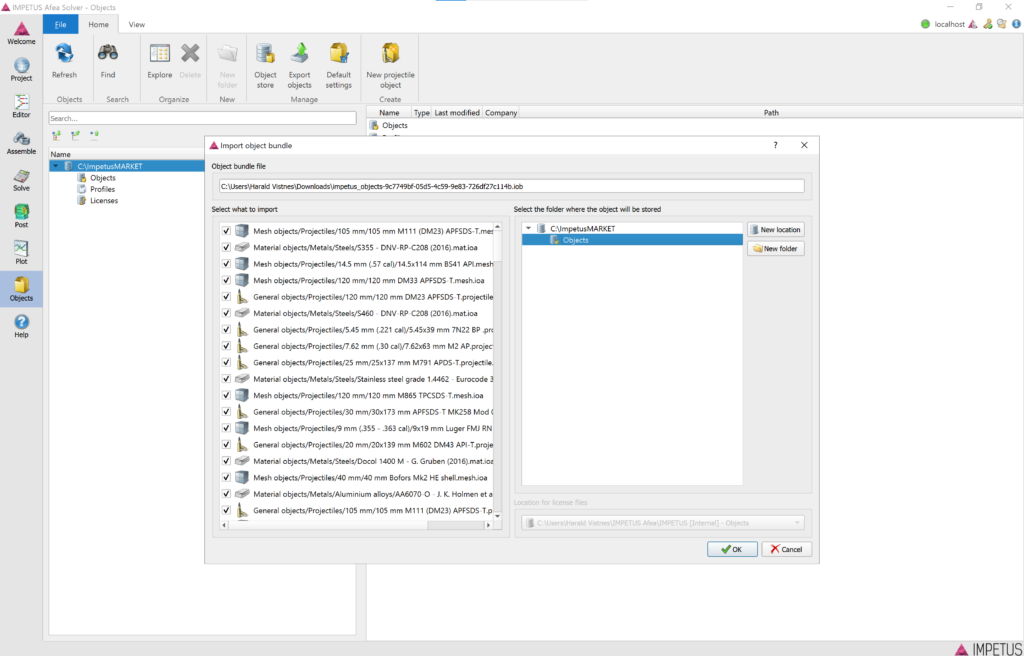
All objects have a built-in relative path so the objects are nicely organized in folders. When you download again later, select the same target folder as last time. Then the old objects will be replaced by the new ones as long as you didn’t modify the folder structure. You can then be sure to have the latest version of each object locally.
I will not go into detail on how to use the objects in simulations, that is documented in the Help page in the IMPETUS GUI. In addition, a couple of videos showing how they are used are available here and here.
What lies ahead?
This is our initial release of Impetus MARKET. It has all the functionality required for us to upload our objects and for you to download them. We wanted to get this first release out as quickly as possible to give you easy access to our objects. In the coming weeks and months we will keep extending both the functionality and the number of objects.
The next big step is to open for third party suppliers to upload and distribute their objects on our platform. We will add support for paid and licensed objects, where we will handle ordering and license management for both us and our third party suppliers. We hope that this will enable our community to easily exchange knowledge and data without loosing control over IP rights.
If you have any feedback, good or bad, please let us know. And if you see an opportunity to create your own objects and have them distributed on our platform, we hope to welcome you as a supplier soon!