Everything in one application
With the Impetus Solver GUI you can set up and manage projects with multiple analyses, start and monitor simulations, pre- and post-process results, all from a single application.
The Impetus Solver GUI offers a cohesive platform for advanced simulation management. It enables users to efficiently generate input files, manage projects that encompass multiple analyses, and initiate and oversee simulations without interruption.
The system ensures precise post-processing of results, facilitated through both 3D visualisation and 2D plotting. Prioritising a user-centric approach, the application is designed to be straightforward and intuitive, while retaining robust and versatile functionality. This balanced combination ensures that the IMPETUS Solver GUI meets the diverse needs of professionals in the simulation field.
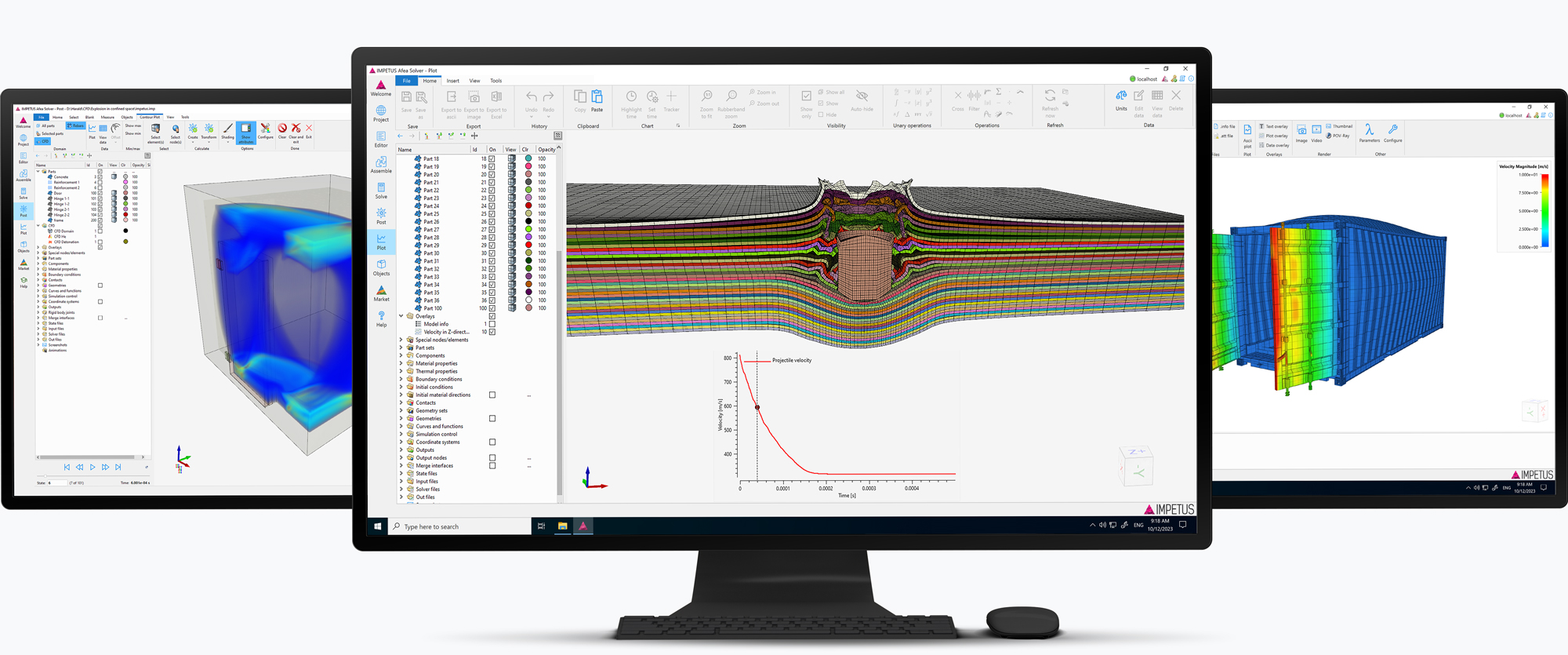
Unlimited number of users
The IMPETUS Solver GUI is structured with scalability and flexibility at its core. It allows for installations across any number of computers within an organisation, promoting collaboration and efficiency.
The application employs a client-server architecture, facilitating seamless communication with the simulation server. This design empowers users to prepare their simulation models locally on their personal devices, and subsequently initiate simulations on the dedicated compute server.
Such a framework ensures optimal resource allocation, while granting professionals the convenience of working in their preferred environments.
Key features
In addition to having the most important industry standard functionality, Impetus Solver has a number of special features which allow for ease of use, better workflow and improved efficiency.
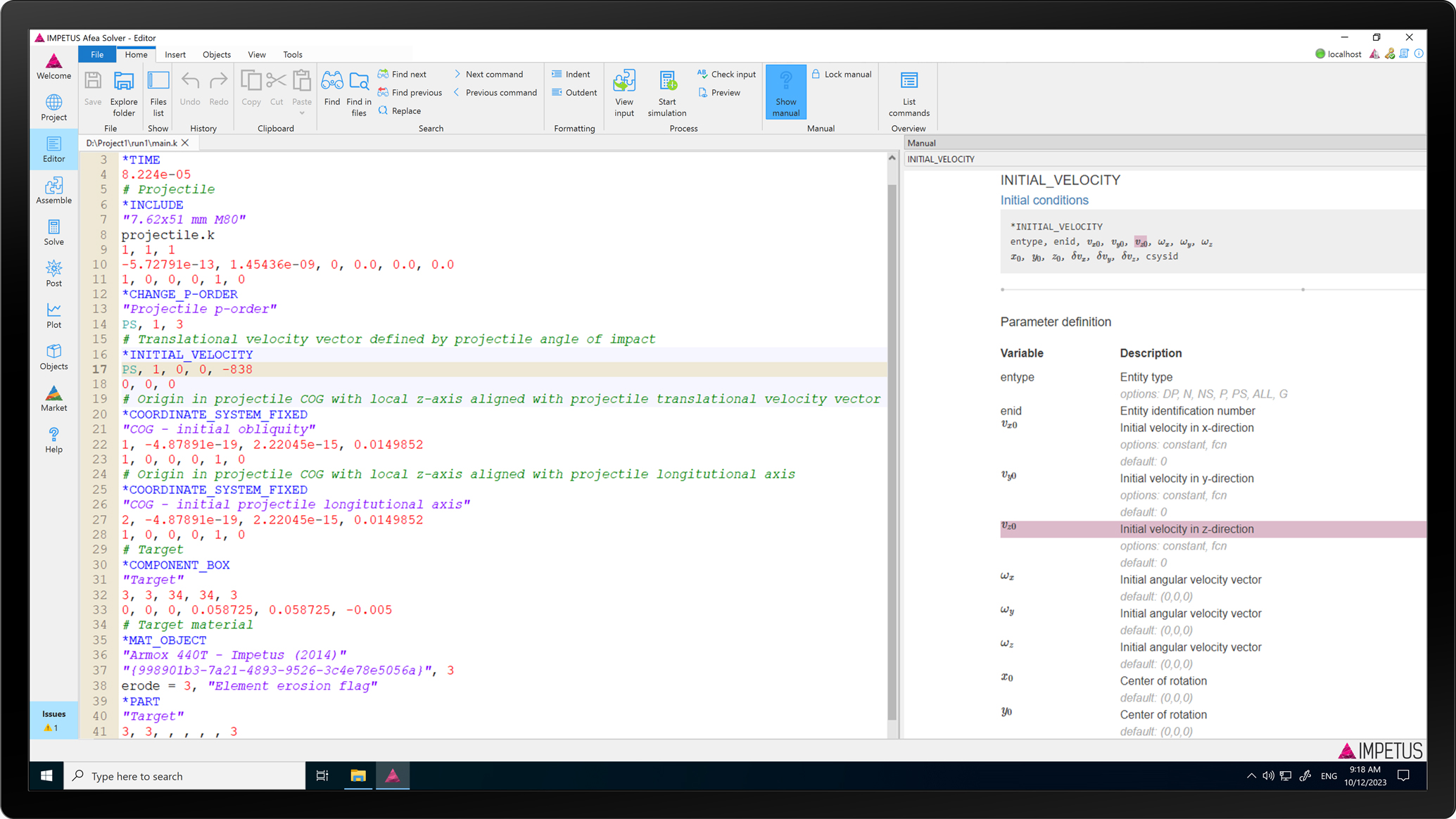
Built-in editor with integrated manual
The Impetus Solver GUI comes equipped with an integrated text editor tailored for crafting and editing command files.
As you type, the dynamic manual promptly displays the relevant documentation for the command in focus, and notably highlights the upcoming parameter for effortless input.
Coupled with syntax highlighting and auto code-completion features, this editor simplifies the process and establishes itself as the optimal method for configuring IMPETUS command files.
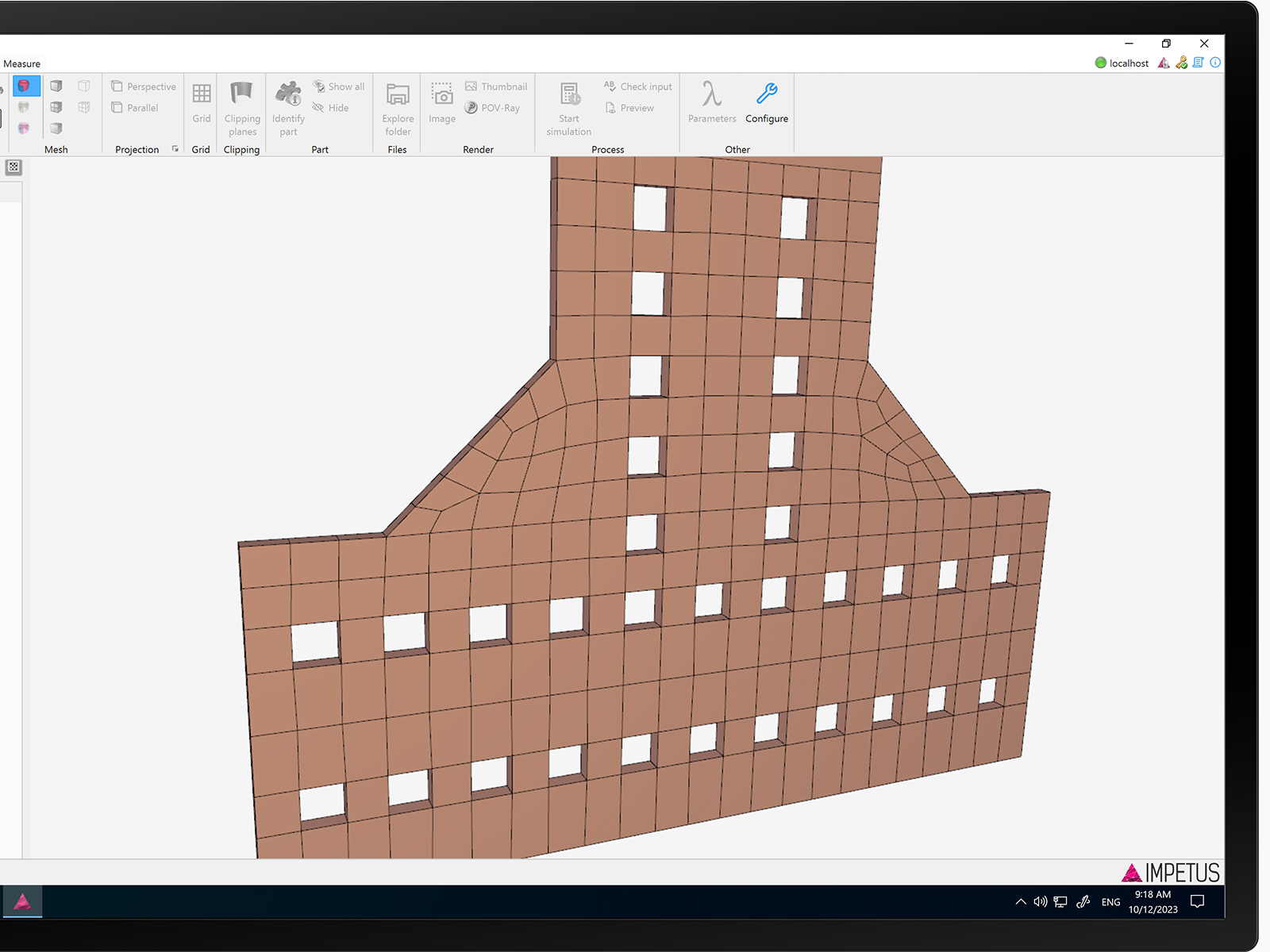
Extensive mesh format support
The Impetus Solver GUI recognises the importance of flexibility in simulation workflows, hence it supports an extensive range of Finite Element (FE) mesh formats including LS-Dyna, Ansys, Abaqus, Nastran, Patran, among others.
While we do not offer proprietary meshing software that operates on CAD formats, our platform is designed to seamlessly integrate with your existing meshing tools. Once imported, these meshes can be graphically visualised and subsequently exported to the Impetus mesh format.
This commitment to wide-ranging mesh format support ensures that users can effortlessly transition and utilise their current mesh datasets within our environment.
Manage projects with many analyses
The Impetus Solver GUI can manage projects with multiple analyses. This makes it easy to get an overview of your analyses.
Furthermore, it simplifies the process of creating new analyses from pre-existing ones, eliminating the need for manual file duplication. This integration ensures a seamless workflow and heightened productivity.
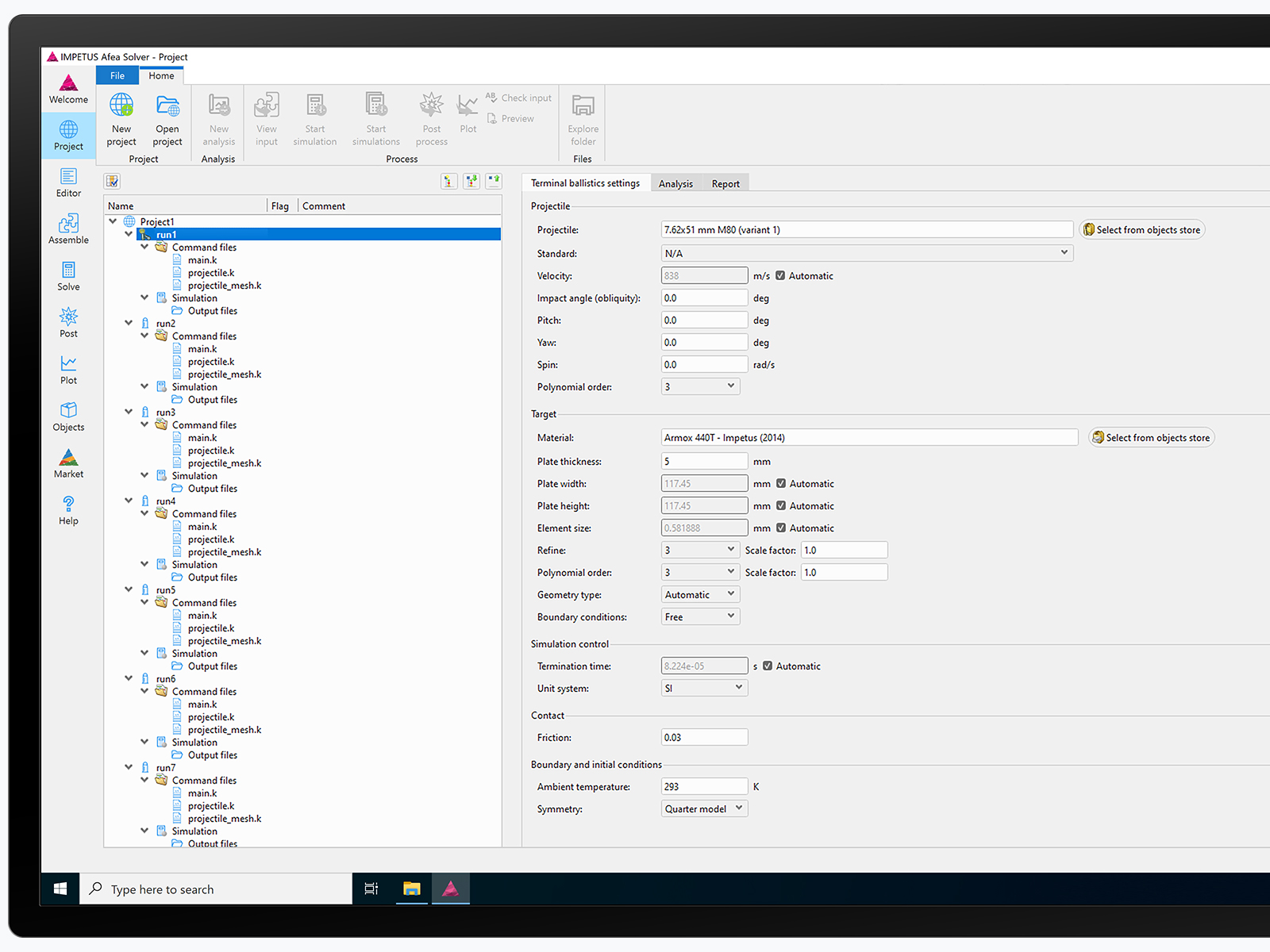
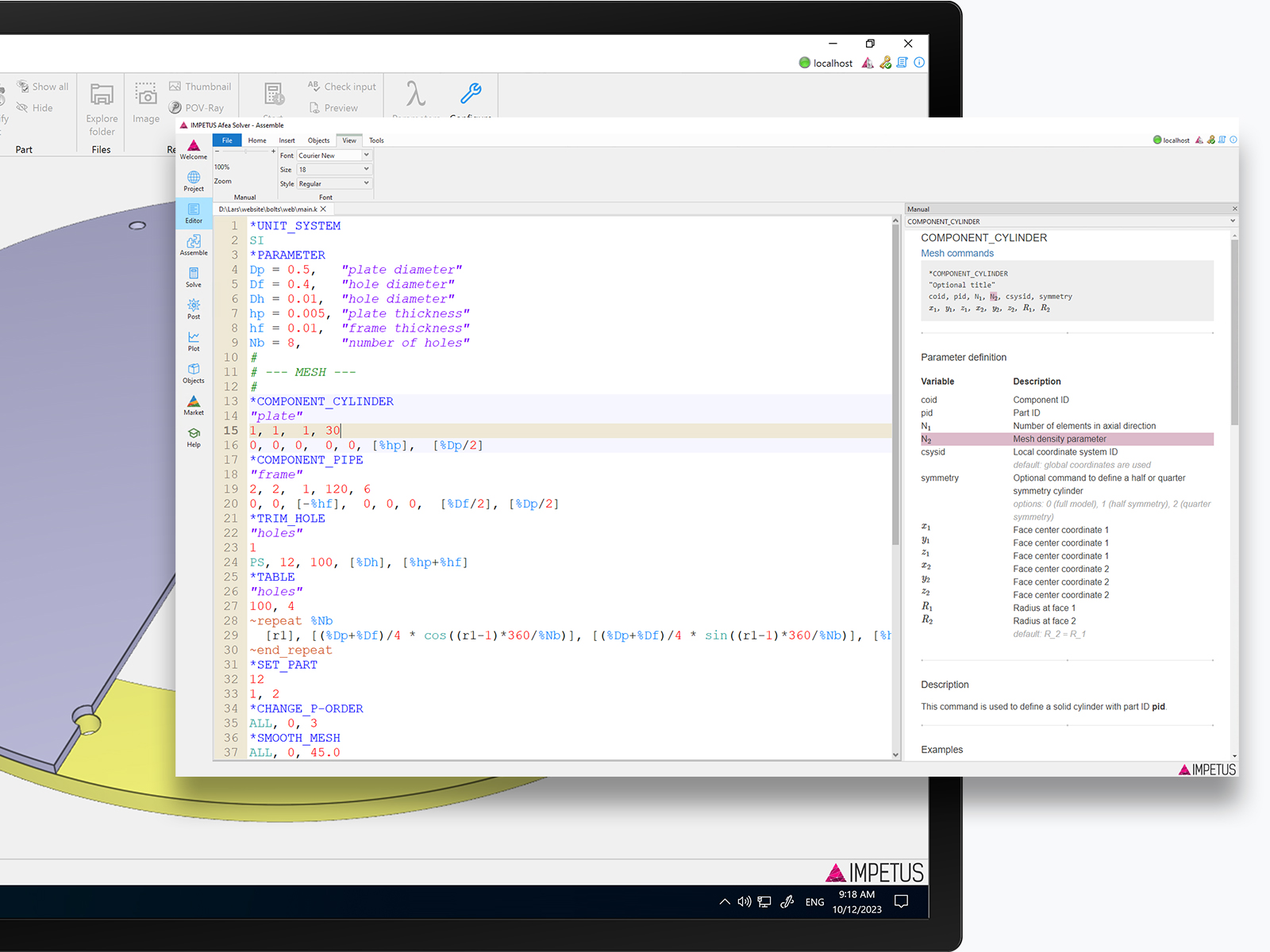
Parameterisation
Parameterise arbitrary parts of your model. Automise parameter variations and evaluation of results directly through the graphical user interface (GUI).
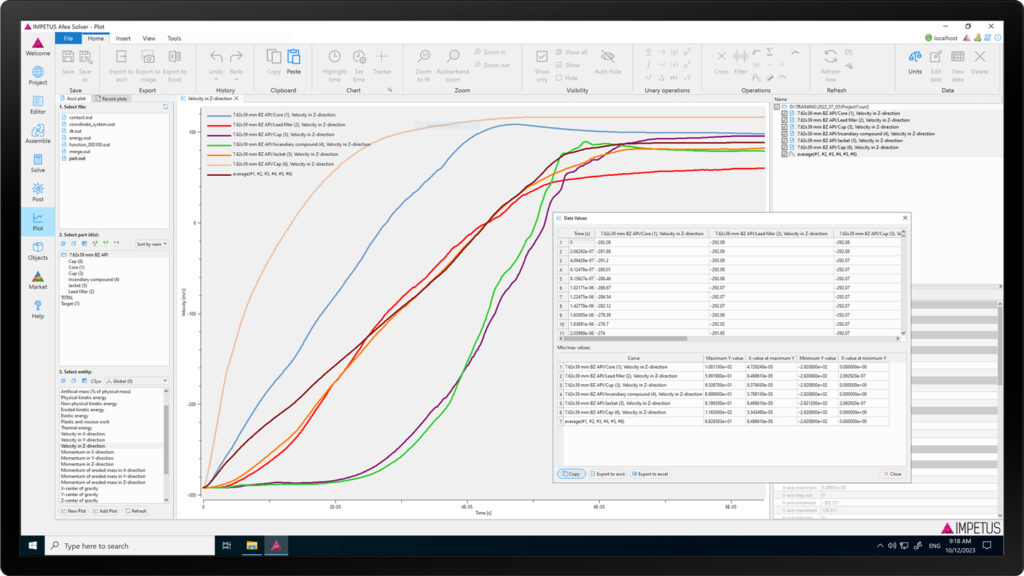
Advanced 2D plotting functionality
Results from simulations can easily be plotted. Curves can be transformed and combined using common mathematical operations. Unit systems can also easily be changed on the fly.
Furthermore, as the simulation progresses, these curves are updated dynamically, ensuring real-time insight into the ongoing computations. For a comprehensive comparison, data from experimental results can be integrated into the plots.
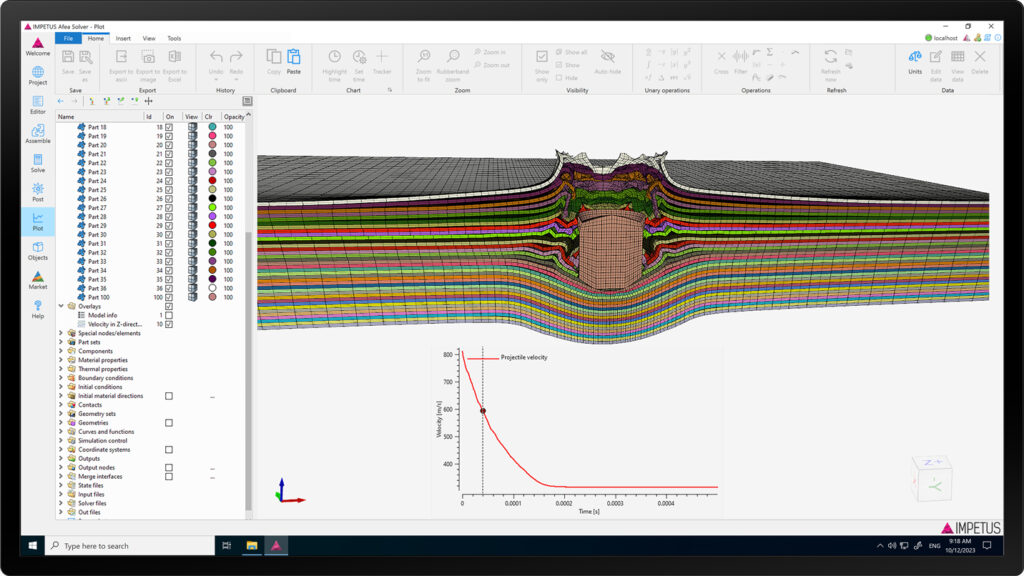
Plot overlay
Once a 2D plot is established, it can be seamlessly overlaid onto the 3D window, ensuring an integrated view of both dimensions. As an animation plays out, both the curve in the 2D plot and the content in the 3D visualisation update synchronously.
This simultaneous view allows users to correlate events in the 3D visualisation with changes in the 2D plot. Moreover, as the 3D visualisation progresses through different time states, the corresponding moment is distinctly highlighted in the 2D plot.
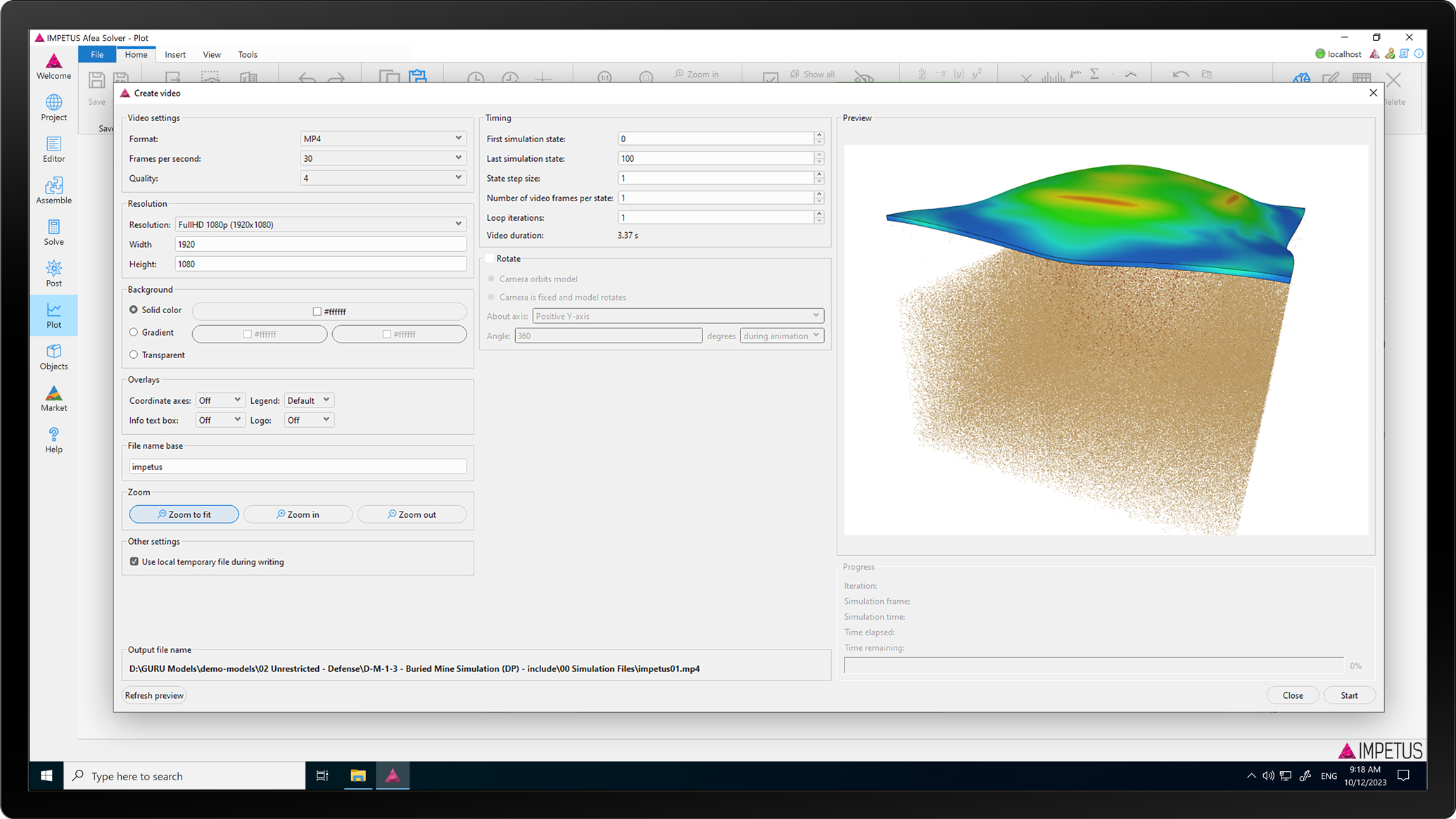
Image and video support
Visualising your simulation results has never been more intuitive. You can seamlessly generate high-resolution images and videos from the simulation results.
You can adjust elements such as the background colour, resolution, camera panning and time steps to create a polished and professional presentation.
This functionality is particularly beneficial when presenting intricate data and findings to decision makers.
Preview the input file before starting the simulation
The input model can be inspected visually before the simulation is started. Errors in the command file will be found early on, allowing the user to fix them before submitting the job to the compute server.
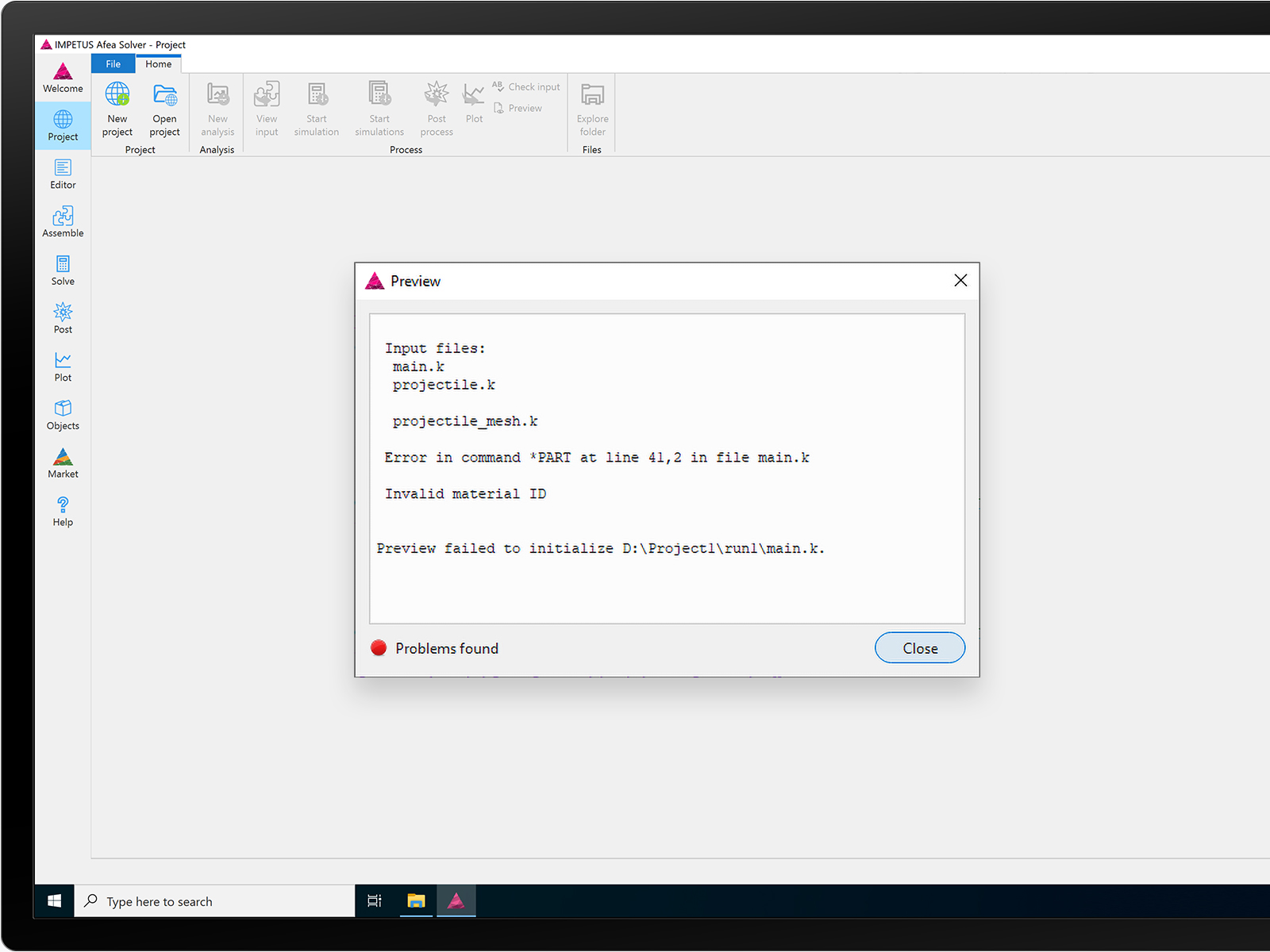
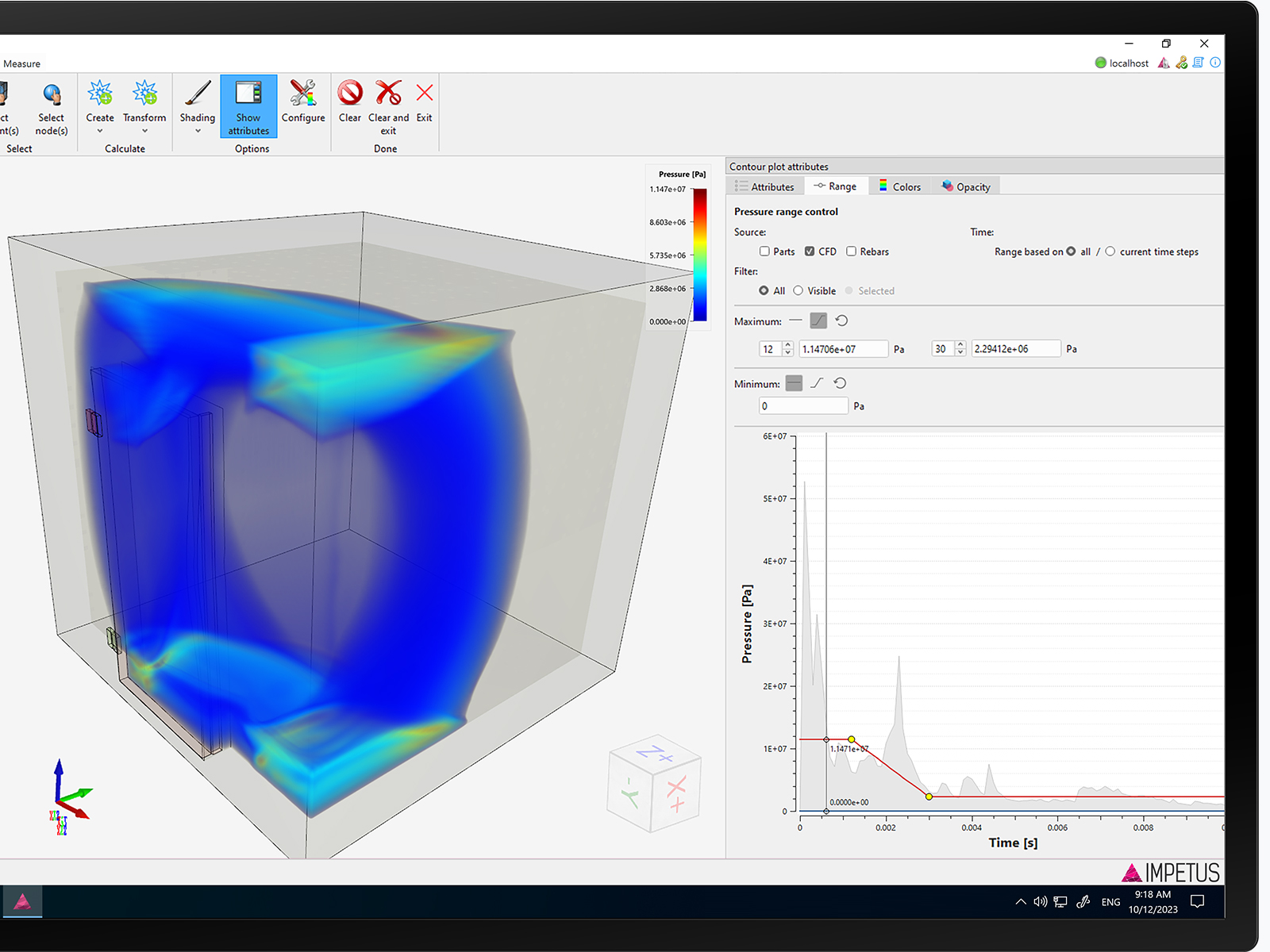
Advanced contour plot customisation
In the post-processing stage of simulation results, a comprehensive list of attributes is available for selection, which can be visualised as contour plots on the model. Users have the flexibility to define the range for these plots, tailoring the visualisation to their specific needs.
A diverse array of colour maps is provided, offering different choices for representing data. Opacity adjustment also allows users to enhance or diminish certain contour ranges.
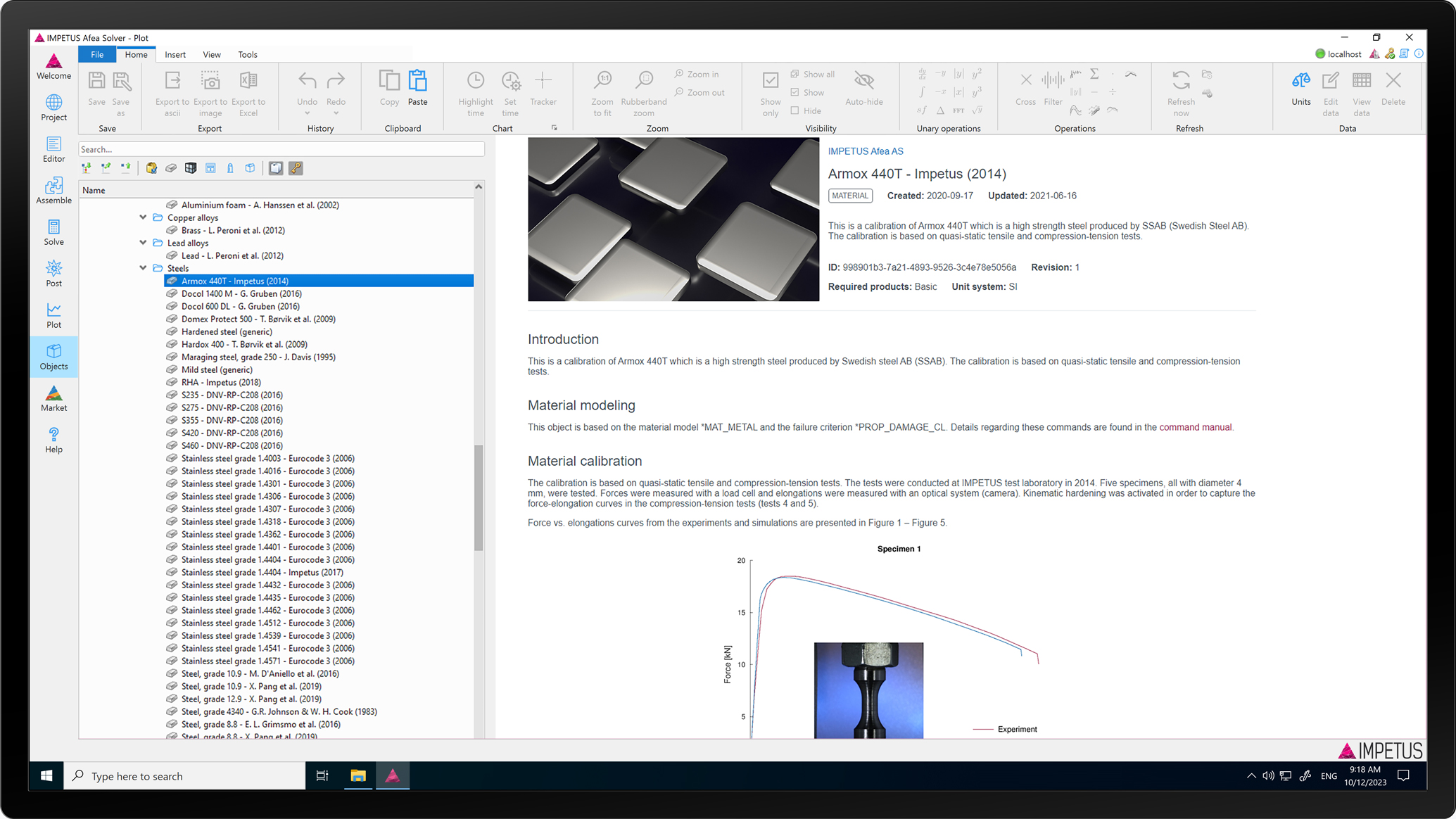
Objects
In Impetus an ‘object’ consists of a set of commands, meta data and documentation packed into a single binary file. Users can save data as objects and organise them in a local library. They can also create custom objects, or download objects from Impetus MARKET for use in simulations. Objects simplify the process of assigning pre-calibrated materials to a model.
Create your personal library of materials, meshes, or models for enhanced reusability across projects and within your team. This systematic approach minimises redundancy and potential errors from manual data transfers. Sharing becomes straightforward, and if confidentiality is a concern, you can securely distribute objects without exposing the underlying data.
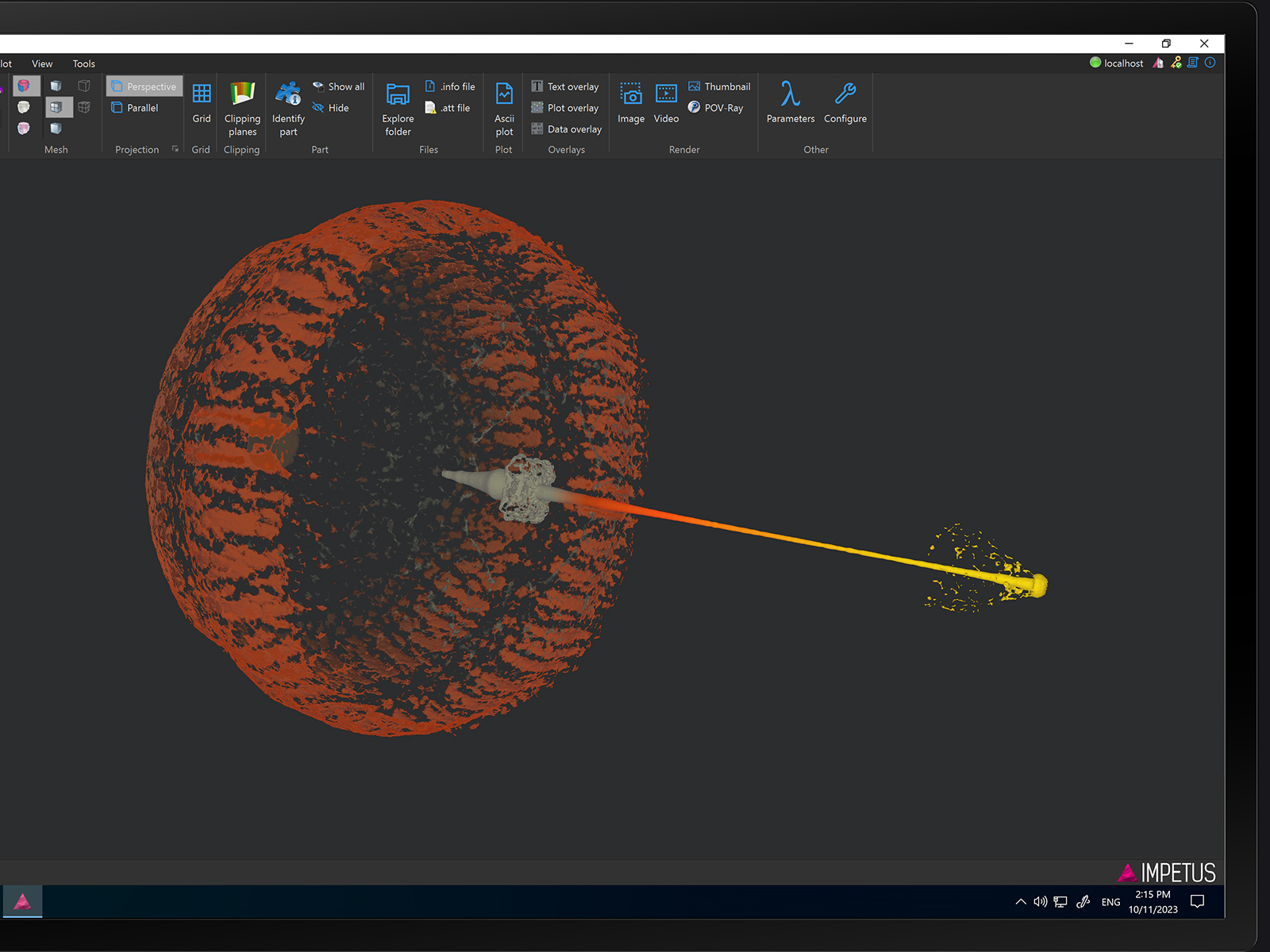
Dark mode
For those who prefer a dark interface this is now enabled in all versions and follows system settings. Dark mode is easier on the eyes and can reduce eye-strain in low light conditions. Improved contrast can improve readability and enhance focus by reducing visual distractions.
Queries
Streamline your post-processing efforts by automating tasks like 2D plotting and generating images or animated videos using queries.
With the convenience of copying queries across all analyses in a project, you can efficiently automate post-processing for projects that encompass multiple analyses, ensuring consistency and saving valuable time.
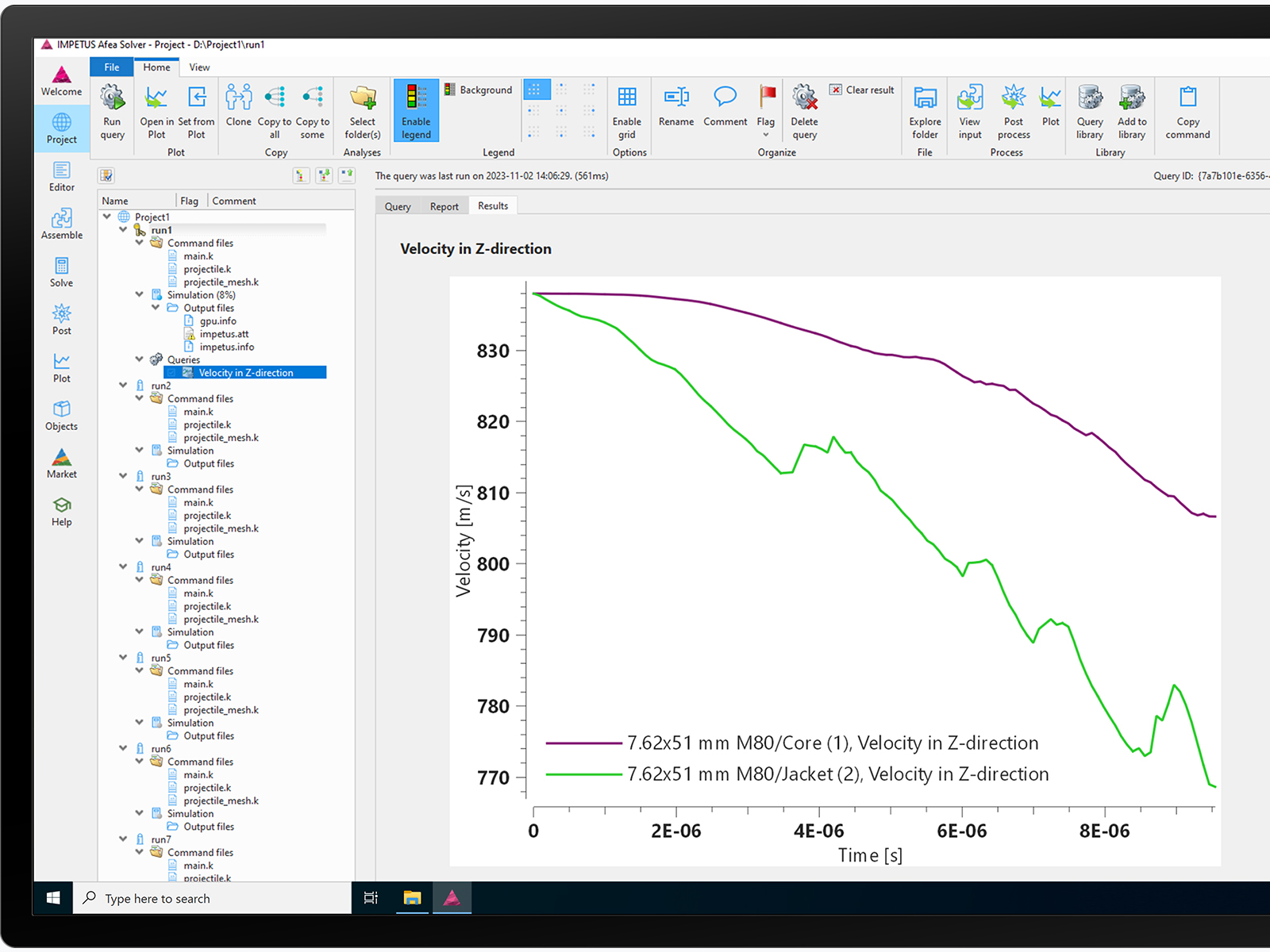
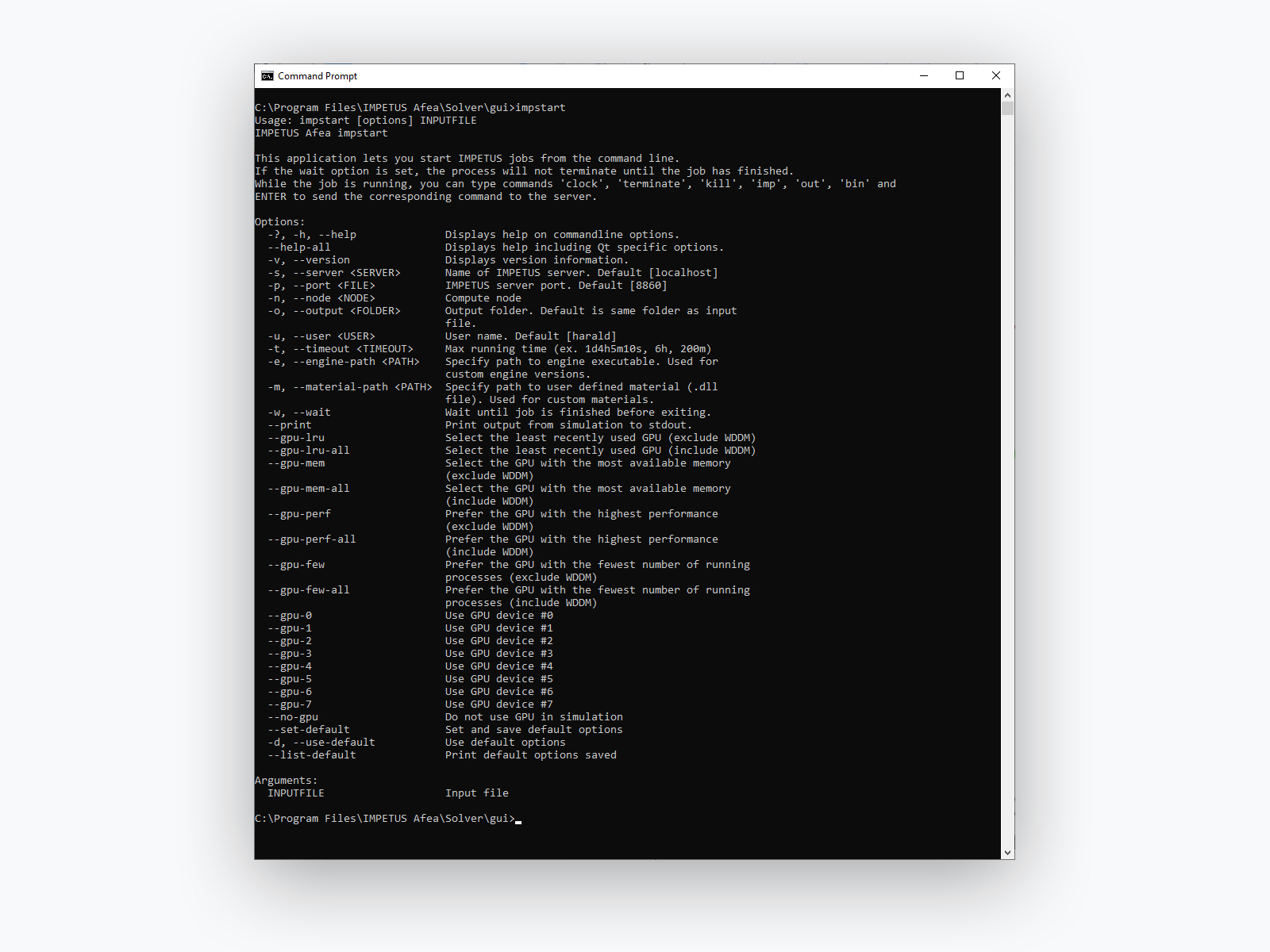
Command-line tools
Numerous command line tools are provided to facilitate tasks like initiating and overseeing simulation jobs or transforming mesh files.
This suite of tools enhances flexibility, enabling users to script and automate operations for batch processing, enabling users to script and automate operations for batch processing.
Free trial
Evaluate before you buy
Try Impetus DEFENSE free for three months with full access to all features, support, and training. Our team will guide you through setup, onboarding, and evaluation so you can focus on testing the software for your needs.
Secure & scalable GPU resources
Our secure CLOUD service offers flexible access to scalable GPU processing from anywhere in the world. We are ISO 27001 certified.
Our solution provides high performance computing without the need for localised investment in hardware and maintenance.
